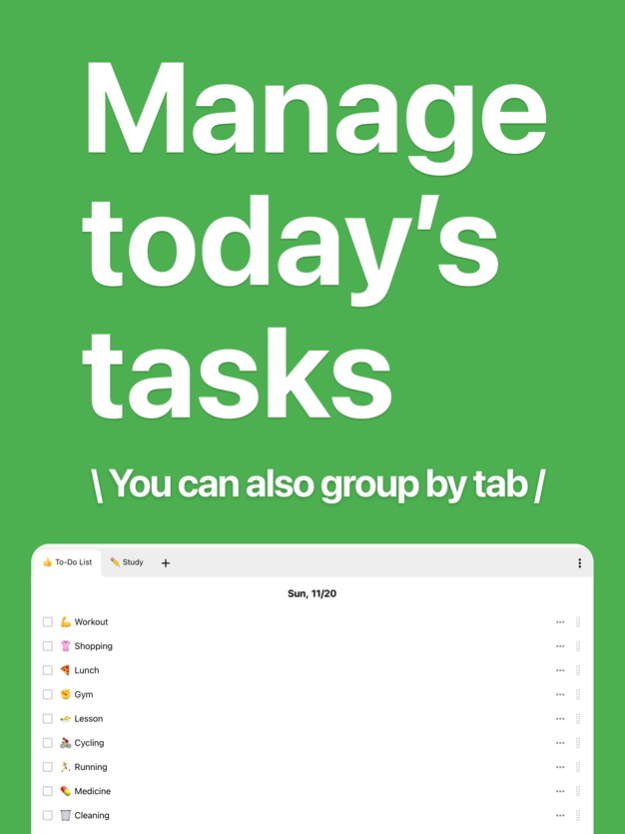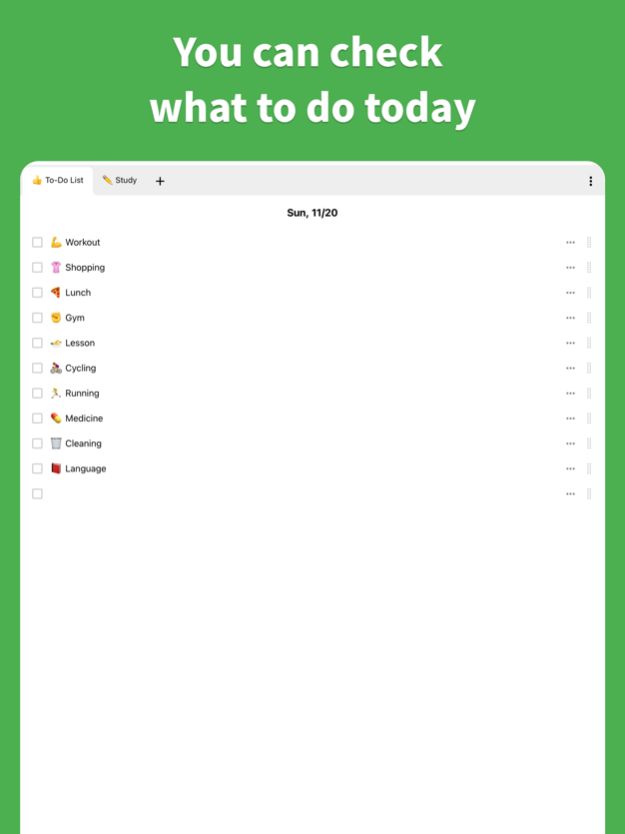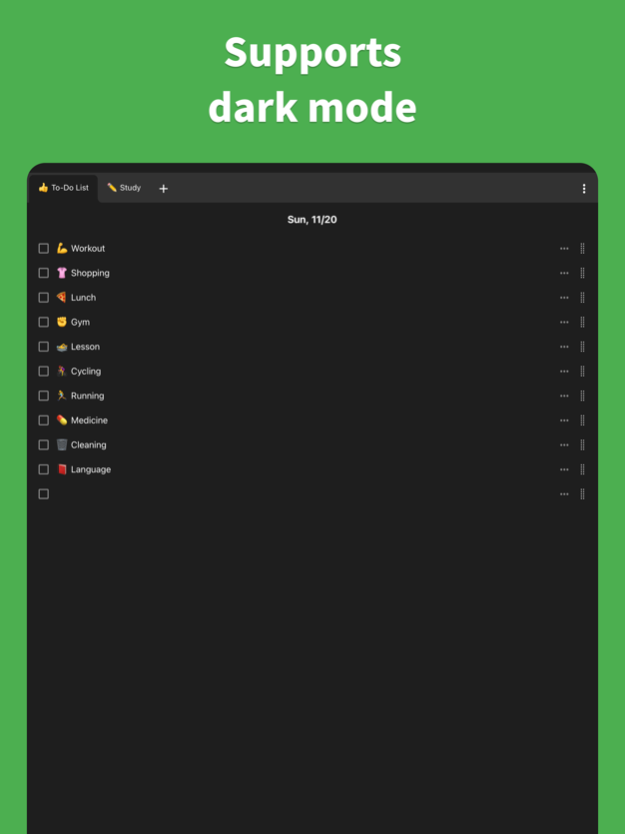Daily Checklist - Today's ToDo 4.5.1
Free Version
Publisher Description
Daily Checklist is the perfect app for today's and tomorrow's task management.
It has a lot of features such as tabs, dark mode, emojis, swipe calendar, etc.
■ Task management for today and tomorrow
You can manage your tasks by creating to-do lists for today and tomorrow.
You can also sort by swiping.
■ Swipe daily turn
You can quickly move to yesterday and tomorrow's task list with a swipe.
■ Tab function
You can manage tabs by category, such as muscle training, shopping, and studying.
■ Emoji
You can put your favorite emoji in the task list.
■ Dark mode
You can switch between light mode and dark mode.
■ Automatic backup/restore
Even if the device changes or breaks down, the data can be restored.
■ Security
Security is paramount in this app.
We don't send the data anywhere outside.
Saved only on the device.
■ How to use
1. Open the app
2. Write out today's and tomorrow's tasks
3. Check when finished!
that's it!
Focus on today and tomorrow's tasks to get the most out of your days!
■ Promise
I want you to feel glad that you came across this app.
That is the promise from Daily Checklist.
Apr 13, 2024
Version 4.5.1
- Fixed minor bugs.
Thank you for always using the app.
We will continue to develop and value your feedback.
If you have any requests or problems, please feel free to contact us from "Send feedback" in the settings.
About Daily Checklist - Today's ToDo
Daily Checklist - Today's ToDo is a free app for iOS published in the Office Suites & Tools list of apps, part of Business.
The company that develops Daily Checklist - Today's ToDo is naoki otsu. The latest version released by its developer is 4.5.1.
To install Daily Checklist - Today's ToDo on your iOS device, just click the green Continue To App button above to start the installation process. The app is listed on our website since 2024-04-13 and was downloaded 0 times. We have already checked if the download link is safe, however for your own protection we recommend that you scan the downloaded app with your antivirus. Your antivirus may detect the Daily Checklist - Today's ToDo as malware if the download link is broken.
How to install Daily Checklist - Today's ToDo on your iOS device:
- Click on the Continue To App button on our website. This will redirect you to the App Store.
- Once the Daily Checklist - Today's ToDo is shown in the iTunes listing of your iOS device, you can start its download and installation. Tap on the GET button to the right of the app to start downloading it.
- If you are not logged-in the iOS appstore app, you'll be prompted for your your Apple ID and/or password.
- After Daily Checklist - Today's ToDo is downloaded, you'll see an INSTALL button to the right. Tap on it to start the actual installation of the iOS app.
- Once installation is finished you can tap on the OPEN button to start it. Its icon will also be added to your device home screen.